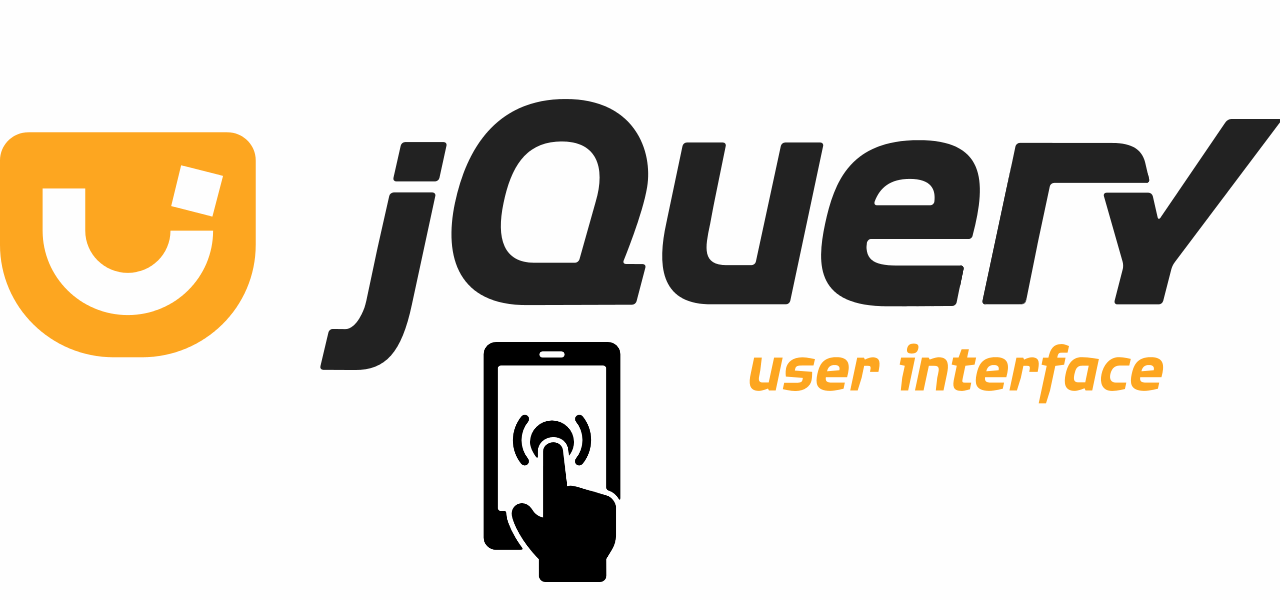1/Add thư viện Jquery UI
<link href = "https://code.jquery.com/ui/1.10.4/themes/ui-lightness/jquery-ui.css" rel = "stylesheet">
<script src = "https://code.jquery.com/jquery-1.10.2.js"></script> <script src = "https://code.jquery.com/ui/1.10.4/jquery-ui.js"></script>
2/Thêm script xử lý
<script type = "text/javascript"> $(function () { $('#dialogMsg').dialog(); }); </script>
3/ Trong thẻ body thêm vào 1 from
<form id = "form1" runat = "server"> <div id = "dialogMsg" title = "First JqueryUI Example"> Hello this is my first JqueryUI example. </div> </form>
4/ful html
<!DOCTYPE html> <html> <head> <link href = "https://code.jquery.com/ui/1.10.4/themes/ui-lightness/jquery-ui.css" rel = "stylesheet"> <script src = "https://code.jquery.com/jquery-1.10.2.js"></script> <script src = "https://code.jquery.com/ui/1.10.4/jquery-ui.js"></script> <script type = "text/javascript"> $(function () { $('#dialogMsg').dialog(); }); </script> </head> <body> <form id = "form1" runat = "server"> <div id = "dialogMsg" title = "First JqueryUI Example"> Hello this is my first JqueryUI example. </div> </form> </body> </html>
Demo :