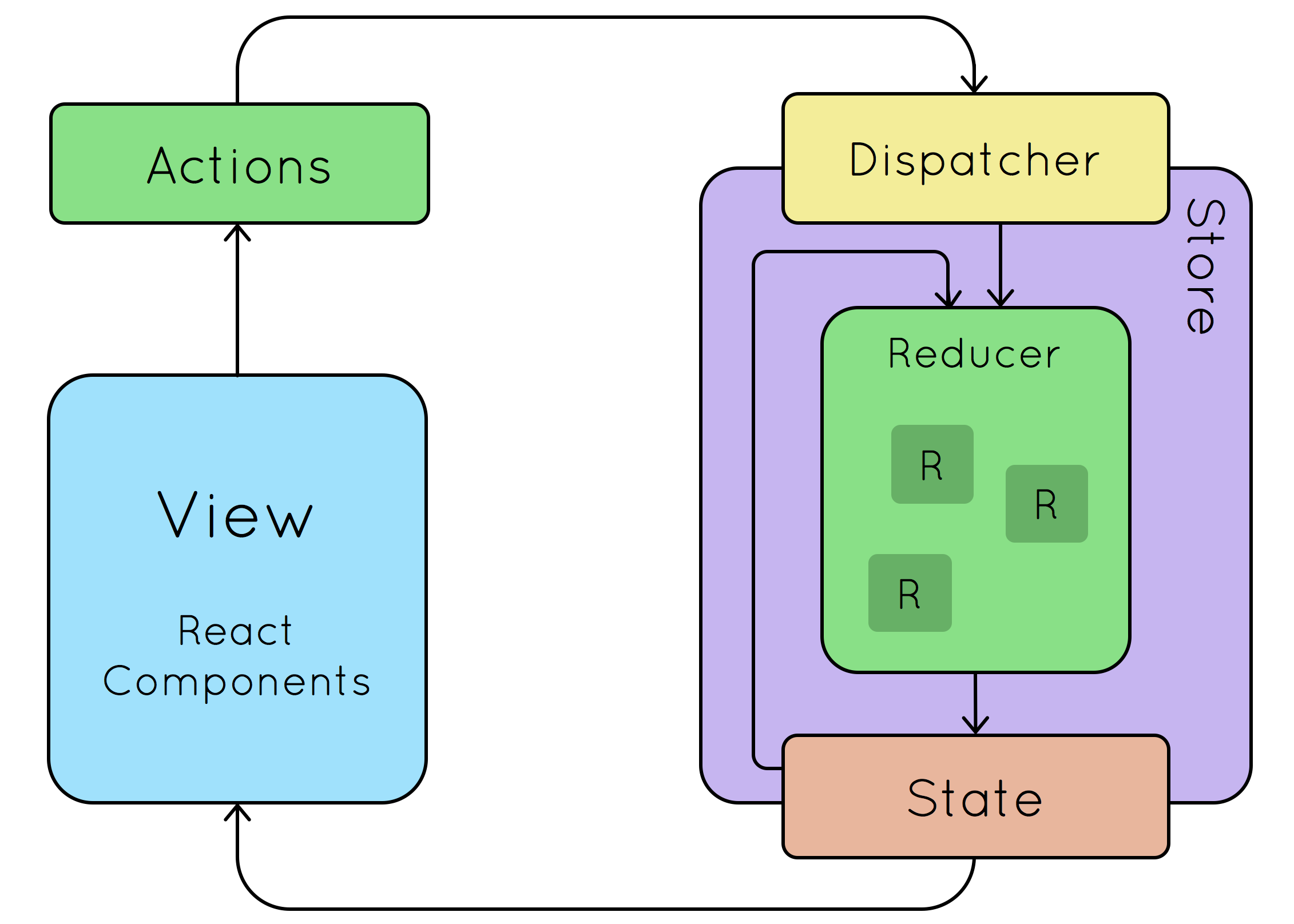redux sử dụng kết hợp với toán tử 3 chấm
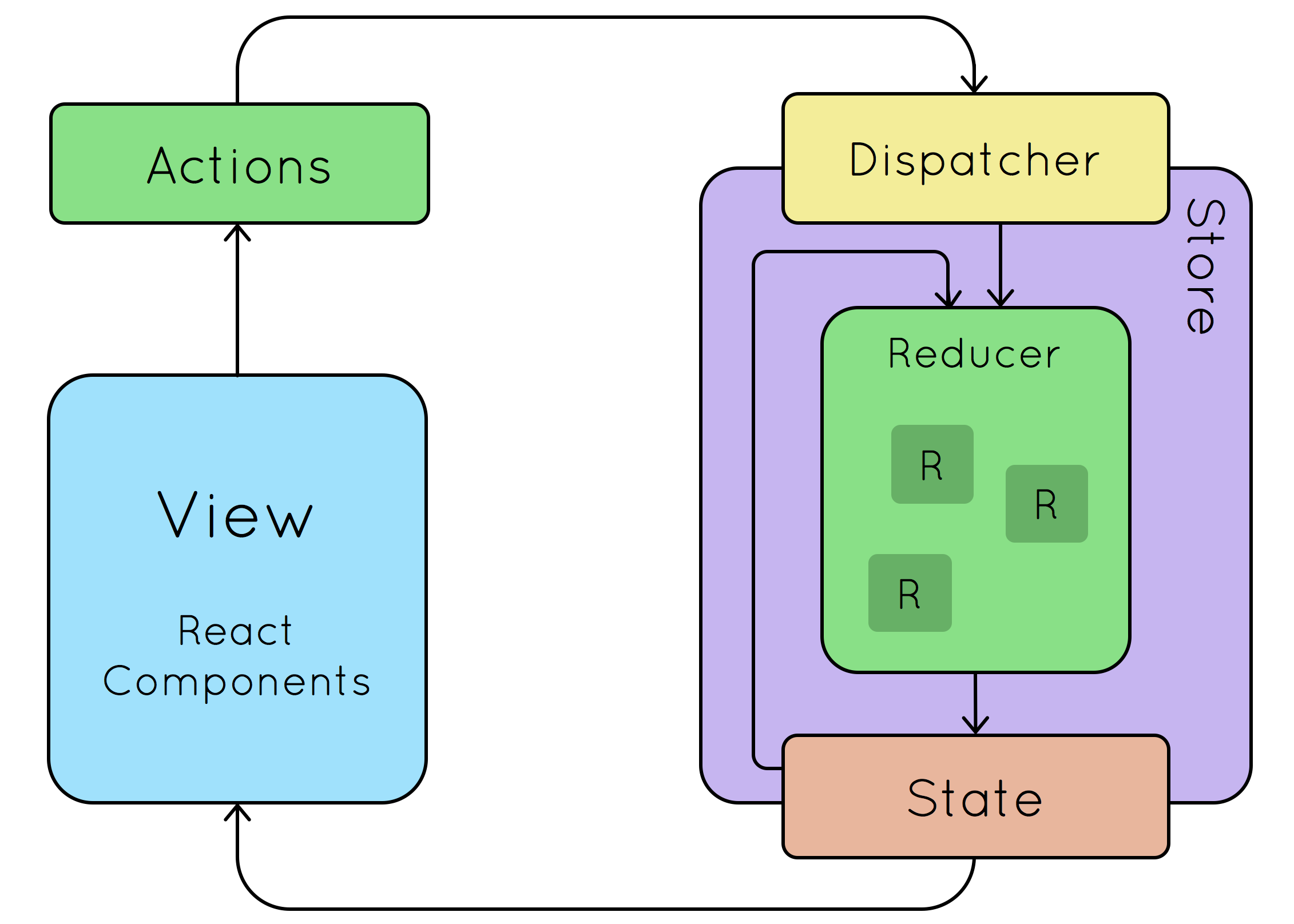 |
| sơ đồ hoạt động |
import './App.css';
import React, {Component} from 'react';
var a1 = [1, 2, 3, 4];
var a2 = [...a1];
console.log(a1);
a2[0] = 100;
console.log(a1);
console.log(a2);
var b1 = {
num: [1, 2, 3],
status: true}
var b2 = {...b1, status: false};
console.log(b2);
var b3 = {...b1, num: [...b1.num, 100]};
b3.num[3] = 100;
console.log(b3)
class App extends Component {
render() {
var redux = require('redux');
var oldState = {
num: ["manhinh", "chuot", "ban phim"],
editStatus: true }
var reducer1 = (state = oldState, action) => {
switch (action.type) {
case "CHANGE_EDIT_STATUS":
return {...state, editStatus: !state.editStatus}
case "ADD_NEW":
return {...state, num: [...state.num, action.newItem]}
case "DELETE":
return {...state,num:state.num.filter((value,i)=> i !== action.number)}
default:
return state;
}
}
var store1 = redux.createStore(reducer1);
// Thực thi chỉ thị action
store1.dispatch({type: "CHANGE_EDIT_STATUS"});
// Thực thi chỉ thị action và truyền tham số
store1.dispatch({type: "ADD_NEW", newItem: "Tai nghe"});
// Thực thi chỉ thị action XOA
store1.dispatch({type: "DELETE", number: 0});
console.log(store1.getState())
return (
<div className="App">
</div>
);
}
}
export default App;